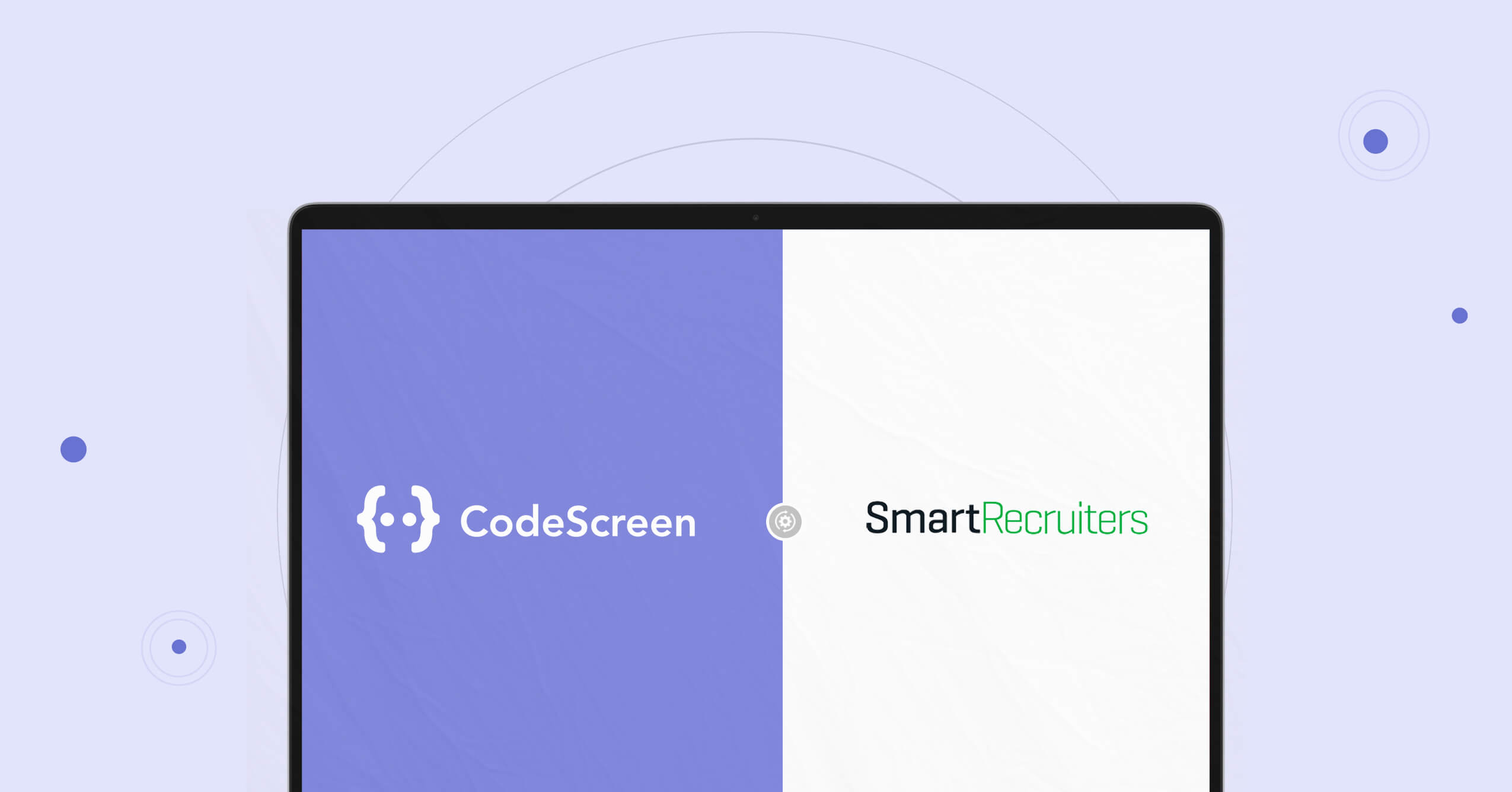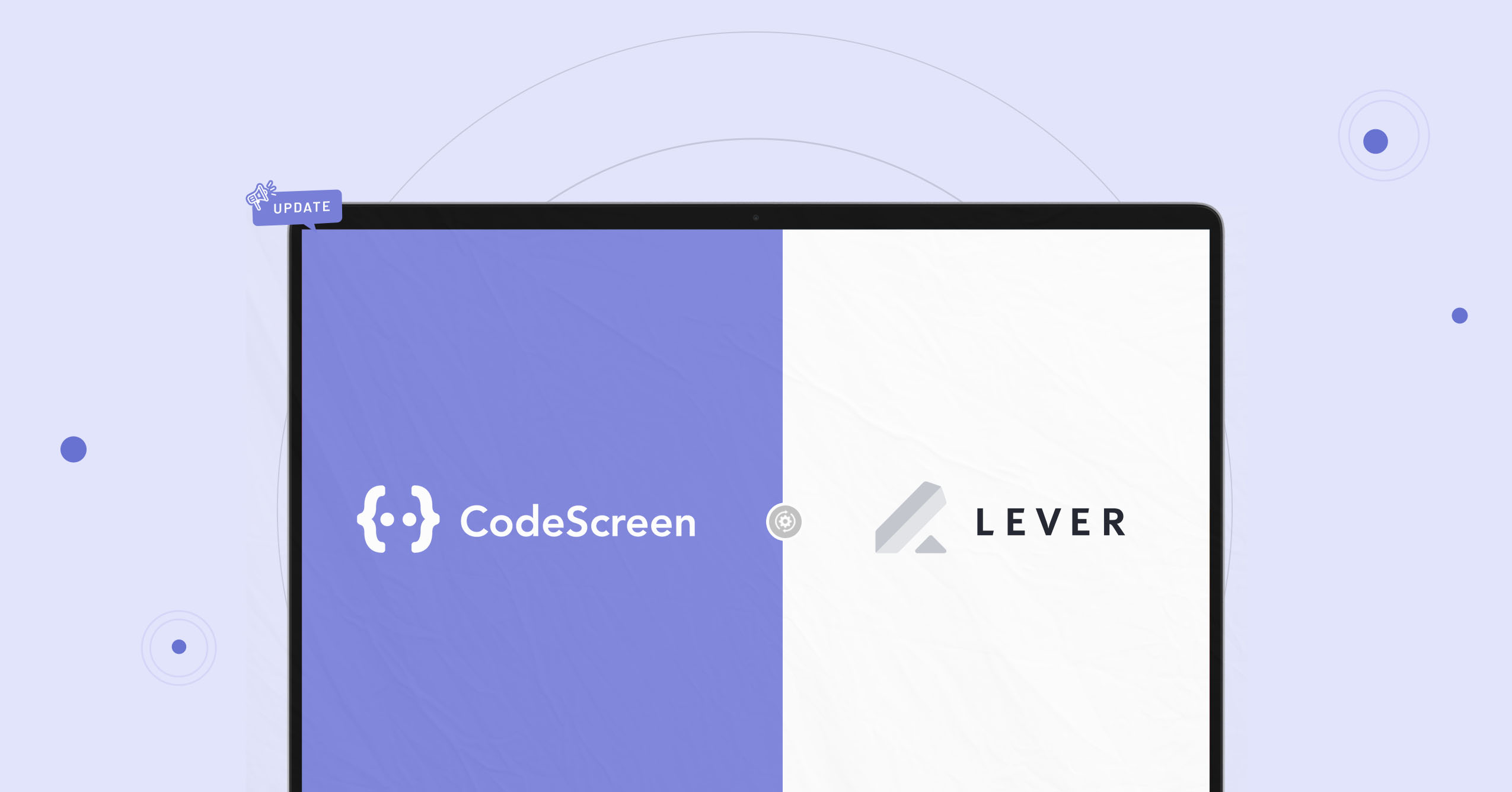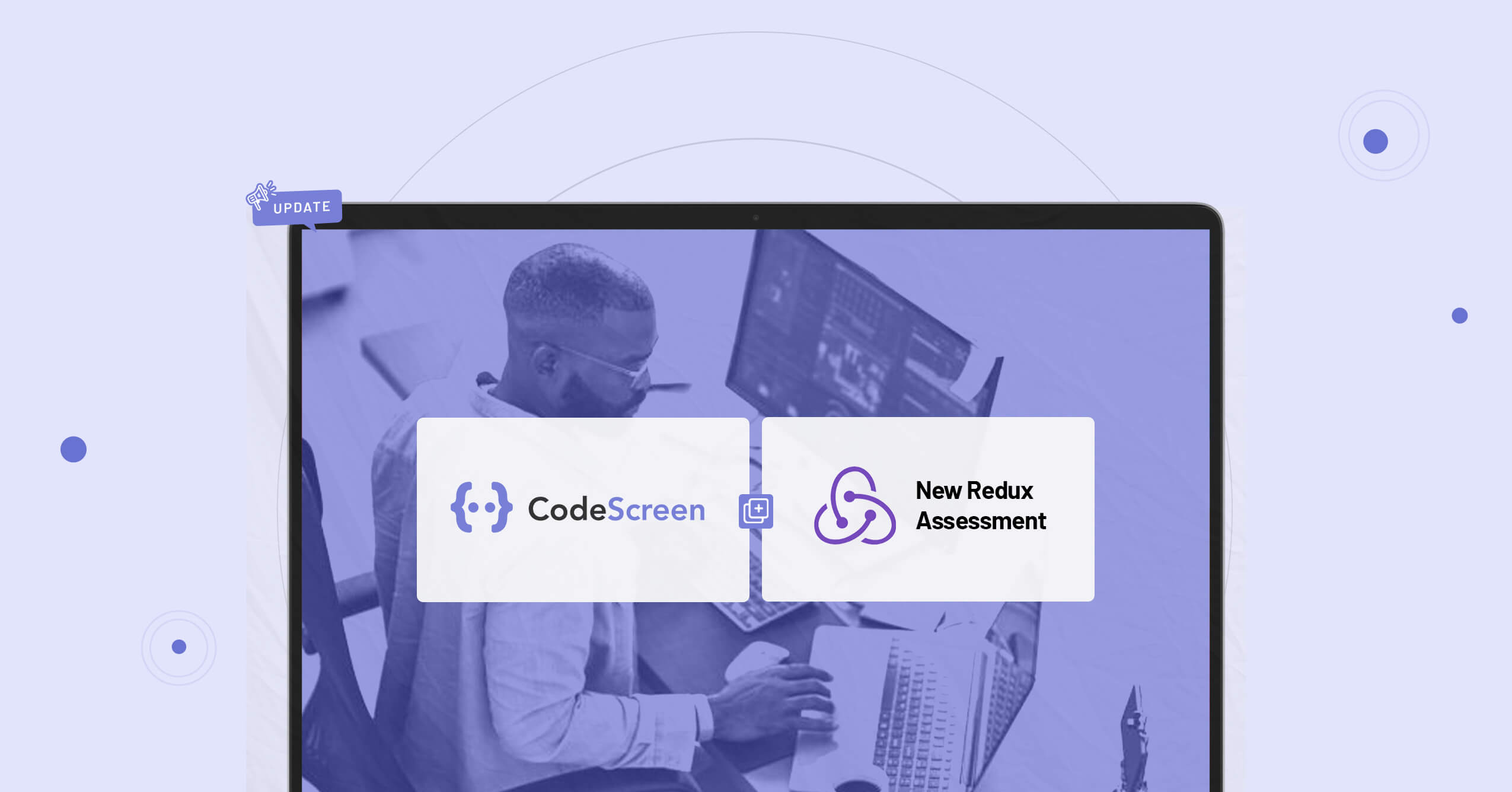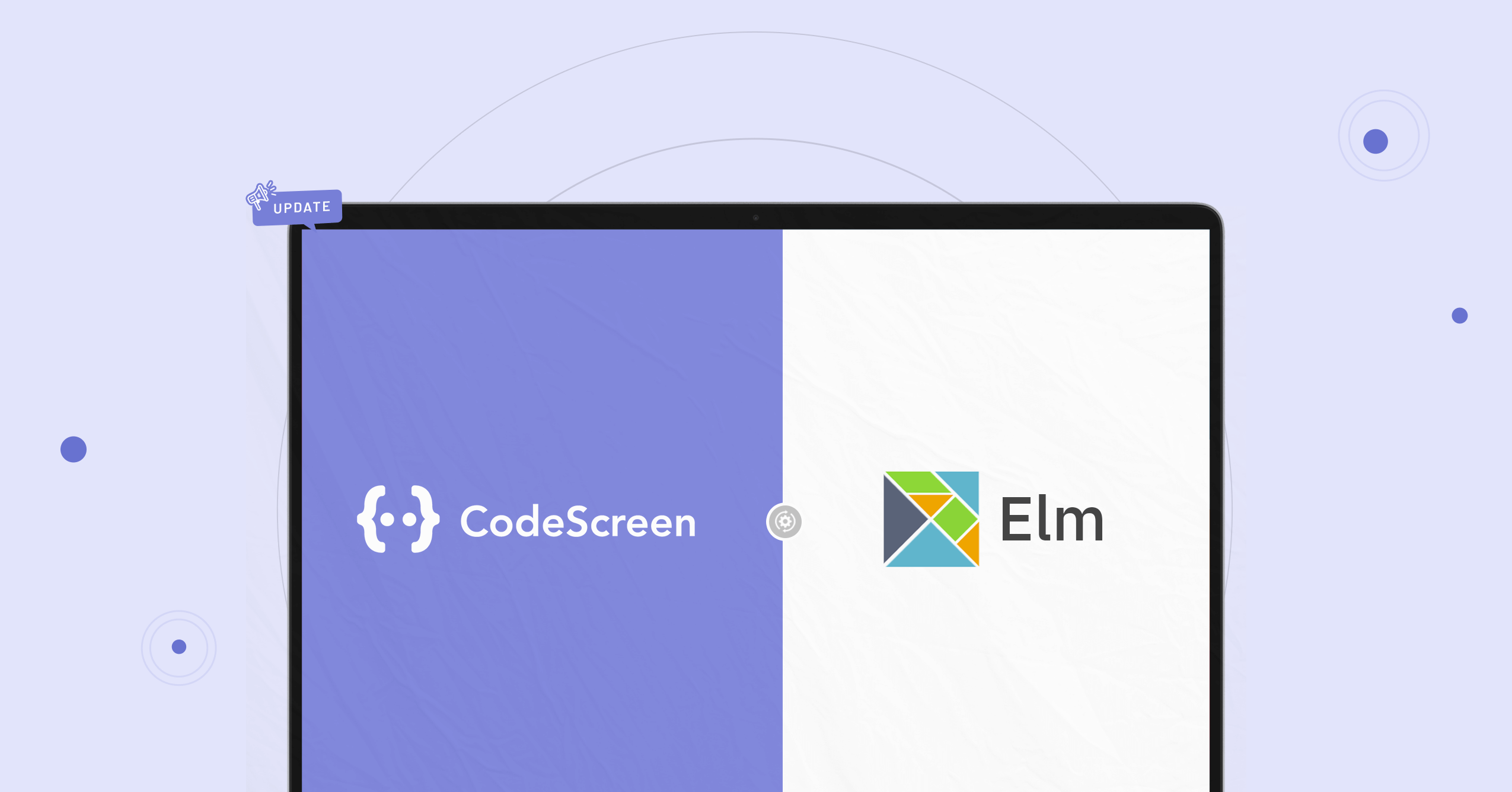CodeScreen and SmartRecruiters (one of the most popular Applicant Tracking Systems) have today announced a partnership that allows current SmartRecruiters users to use CodeScreen as part of their SmartRecruiters jobs interview plan!
Customers who use CodeScreen as a SmartRecruiters assessment partner are now able to do the following:
- Select which CodeScreen test is required for each role you have on SmartRecruiters.
- Invite candidates to take CodeScreen tests directly from the SmartRecruiters platform as candidates enter the interview stage associated with CodesScreen.
- Status updates from invitation to completion.
- Have candidate CodeScreen test reports automatically attach to their SmartRecruiters candidate profile and their scores displayed.
How does the integration work?
The integration is quick and straightforward. It works as follows:
1. Enable the SmartRecruiters/CodeScreen Integration
To do this, first, let your contact at SmartRecruiters know that you would like to integrate with CodeScreen. They will then send us your SmartRecruiters customer ID, which we will add to your CodeScreen account, and we will notify you that the integration has been enabled.
2. Send CodeScreen test to a candidate
Once the SmartRecruiters/CodeScreen integration is enabled for your organization, you will be able to start sending CodeScreen assessments to candidates via the SmartRecruiters platform.
To do this for an existing candidate, navigate to the candidate, and click Browse beside Skills Tests in the Assessments section in the bottom right of the screen.
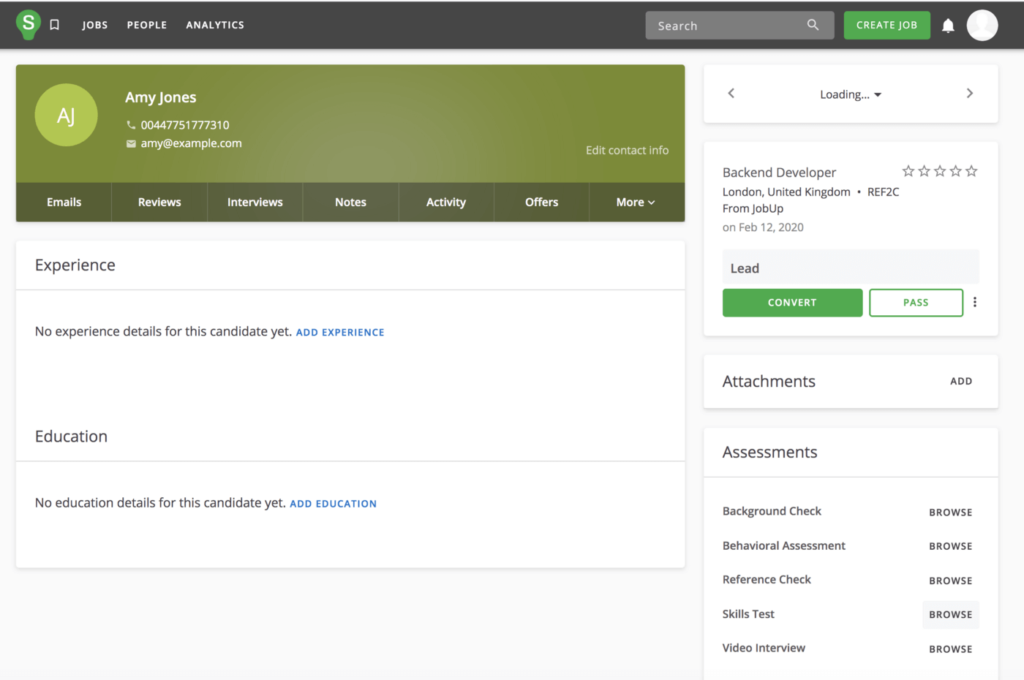
You will then see a list of skill test providers, and you can find the available CodeScreen tests by choosing CodeScreen from the filter list.
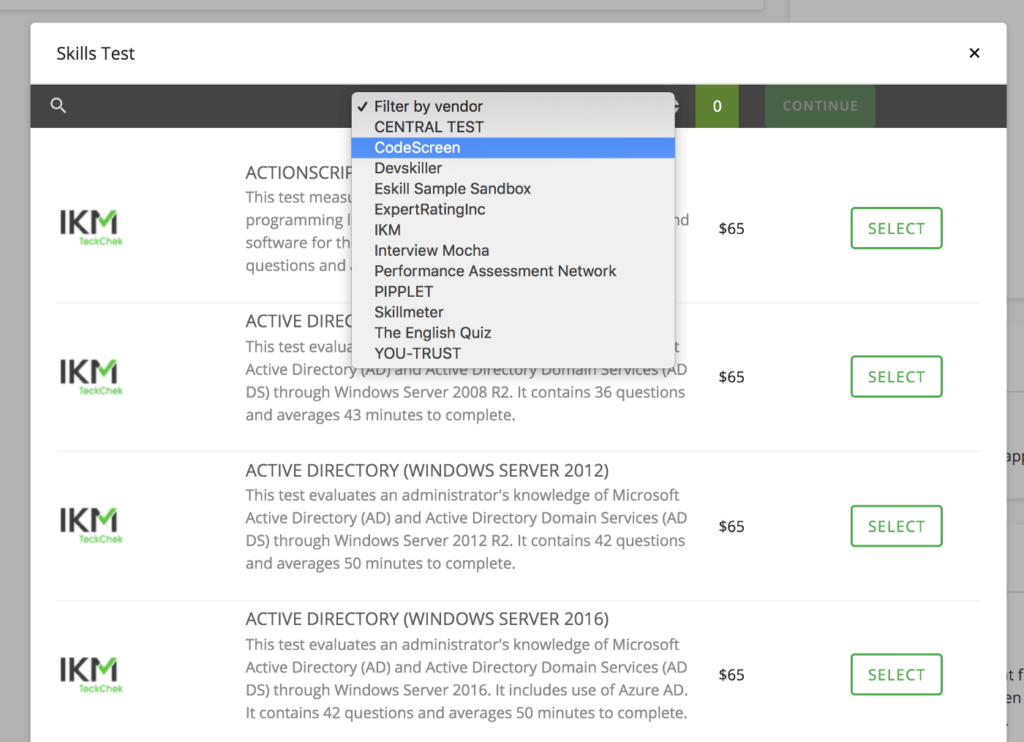
There will be one entry in this list for each test that you currently have set up on CodeScreen:
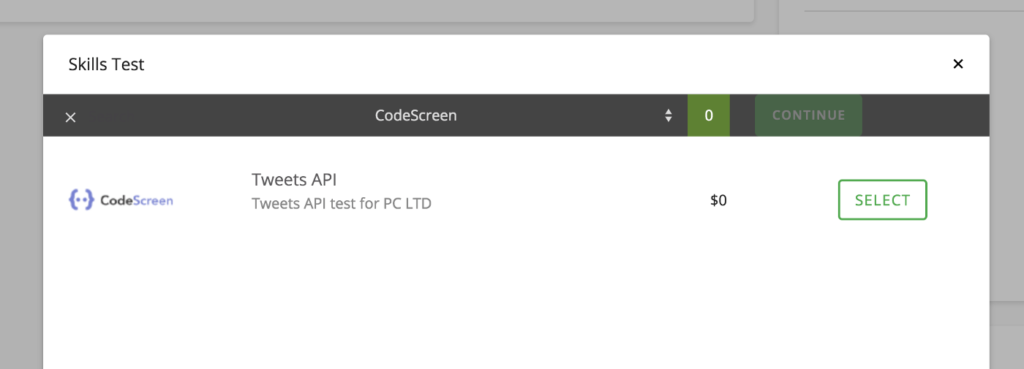
Click Select, then click Continue and finally click Send to send the test to the candidate.
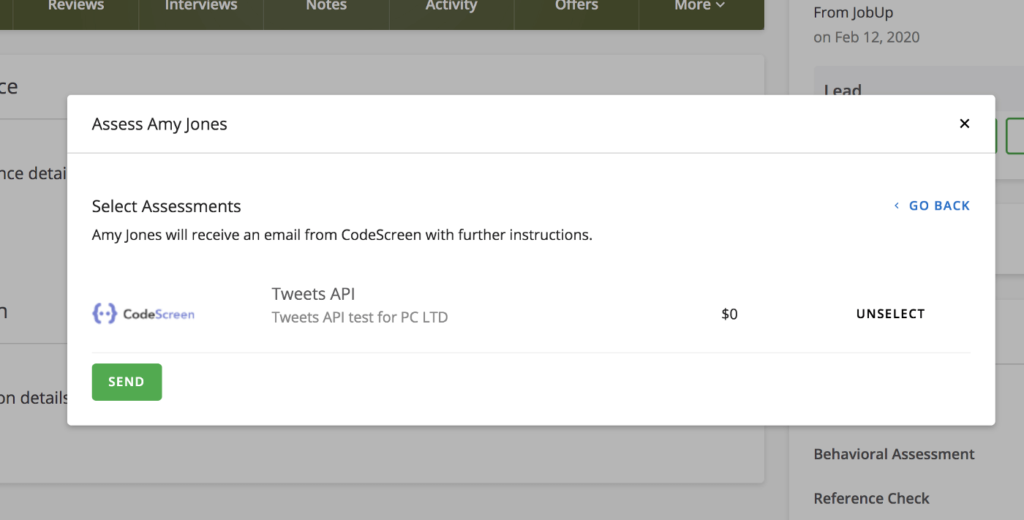
When you click Send, CodeScreen sends an email to the candidate containing the instructions for the test.
You can edit the email templates that are used to include your wording and your company’s branding.
You can configure this in the account section of the CodeScreen platform.
The default email template looks like the following:
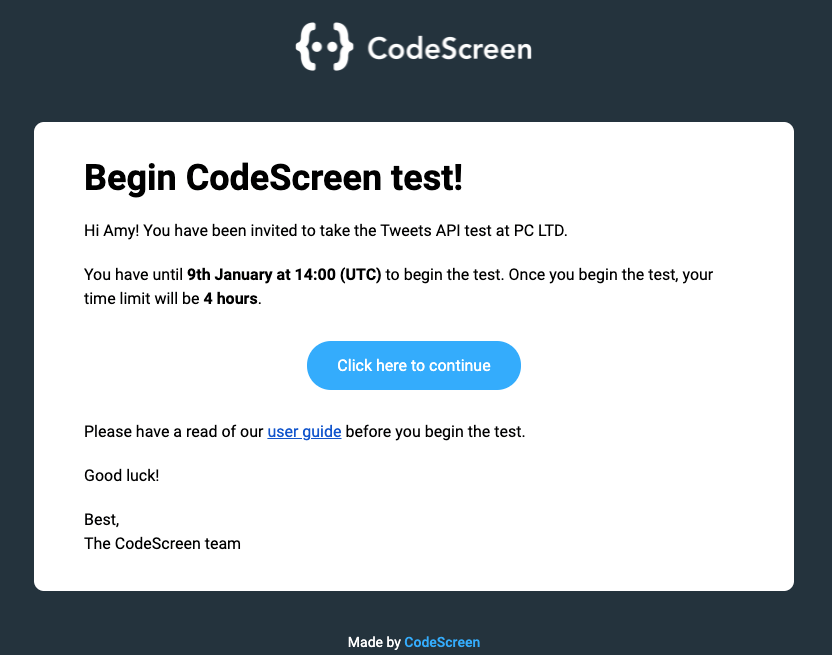
3. Review the Test
Once the candidate has submitted their test, you will be notified via email by SmartRecruiters, and the result will be viewable on the SmartRecruiters’s page for that candidate:
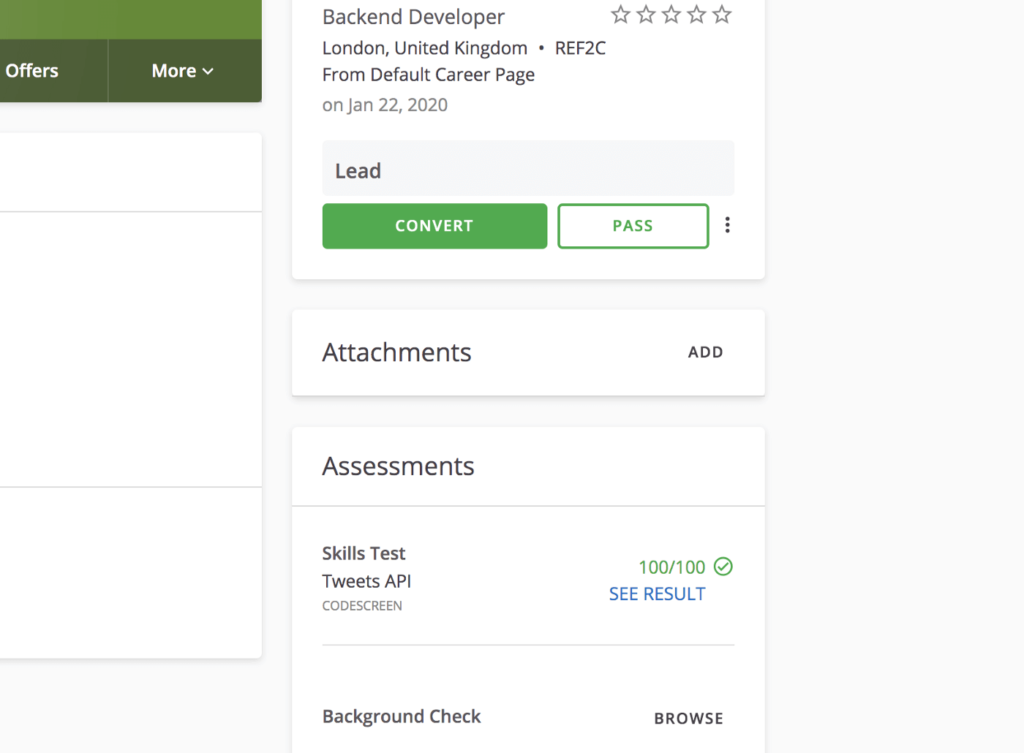
Once you click SEE RESULT, you will be redirected to the result page on the CodeScreen platform:
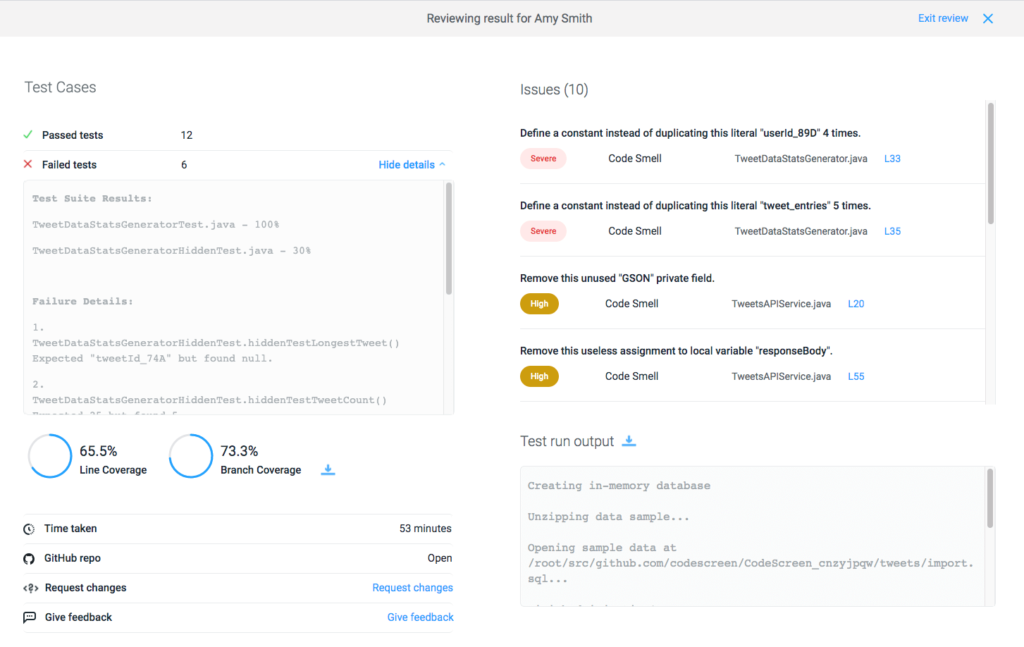
And that’s it!
A video demo showing the integration in action is available to view here!
Interested?
If so, then head over to https://www.codescreen.com to start your 7-day free trial!
If you have any questions or feedback, you can either:
- Ping me a message on LinkedIn.
- Send an email to hello@codescreen.com.
Thanks for your time!