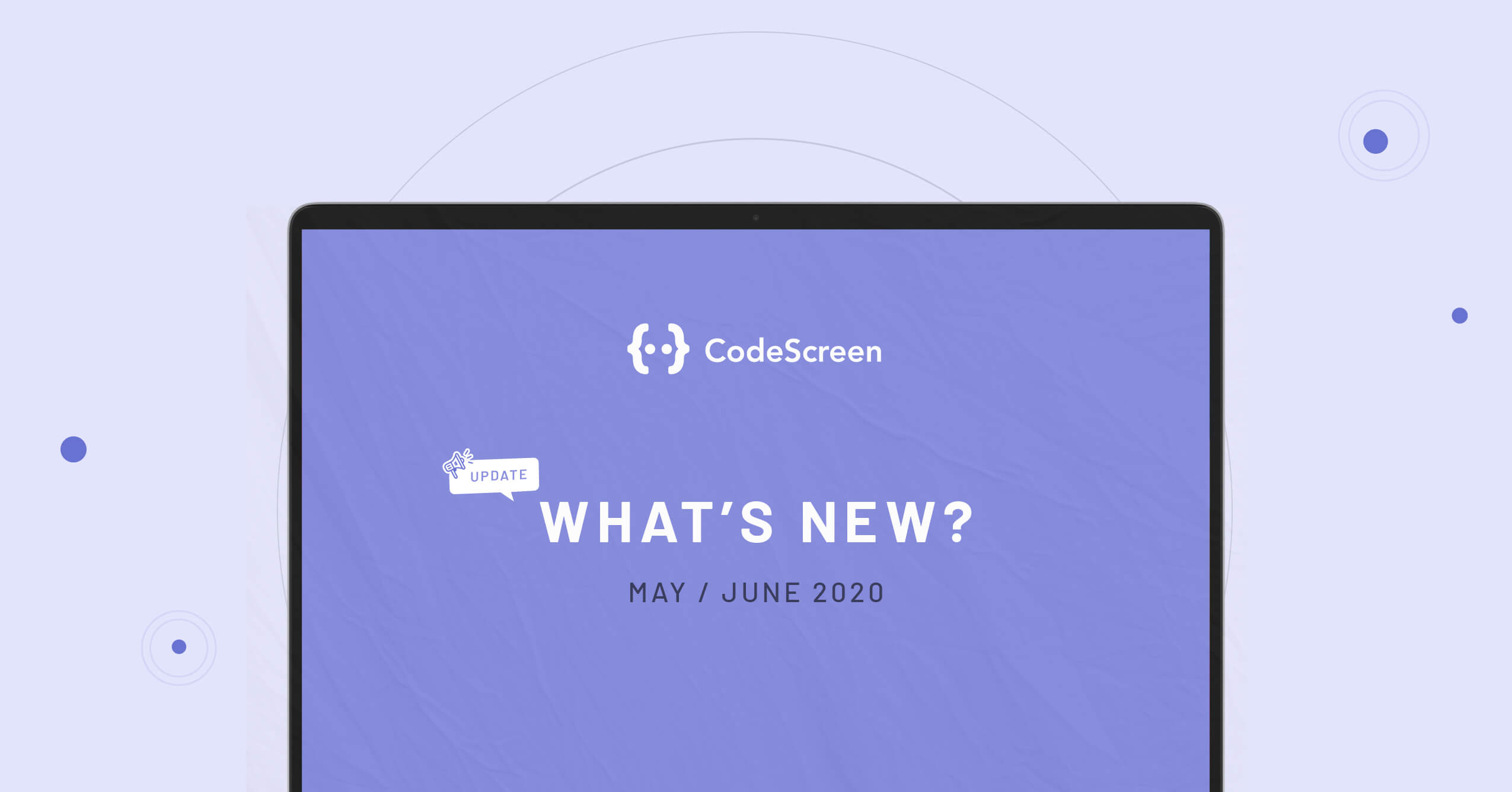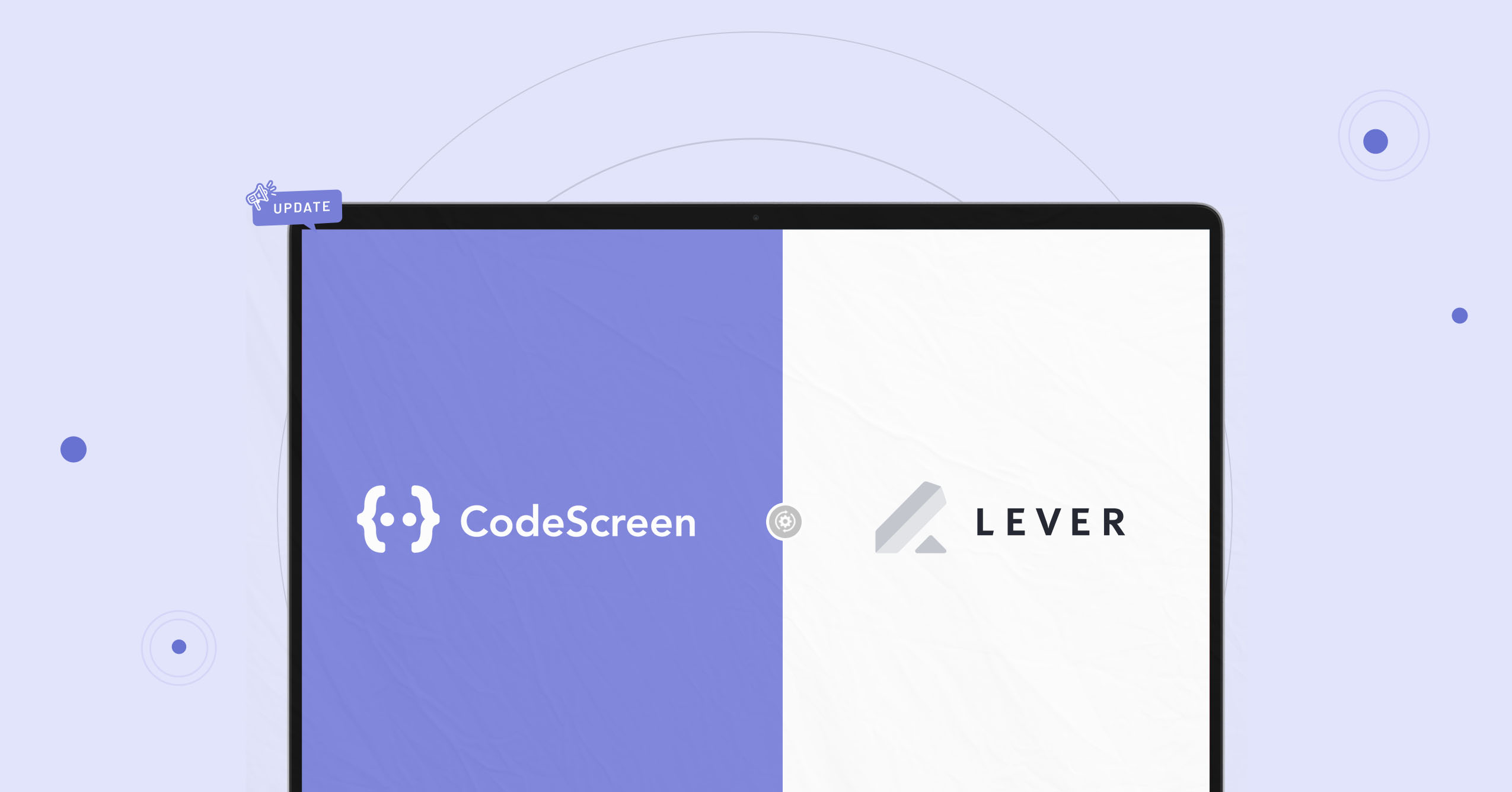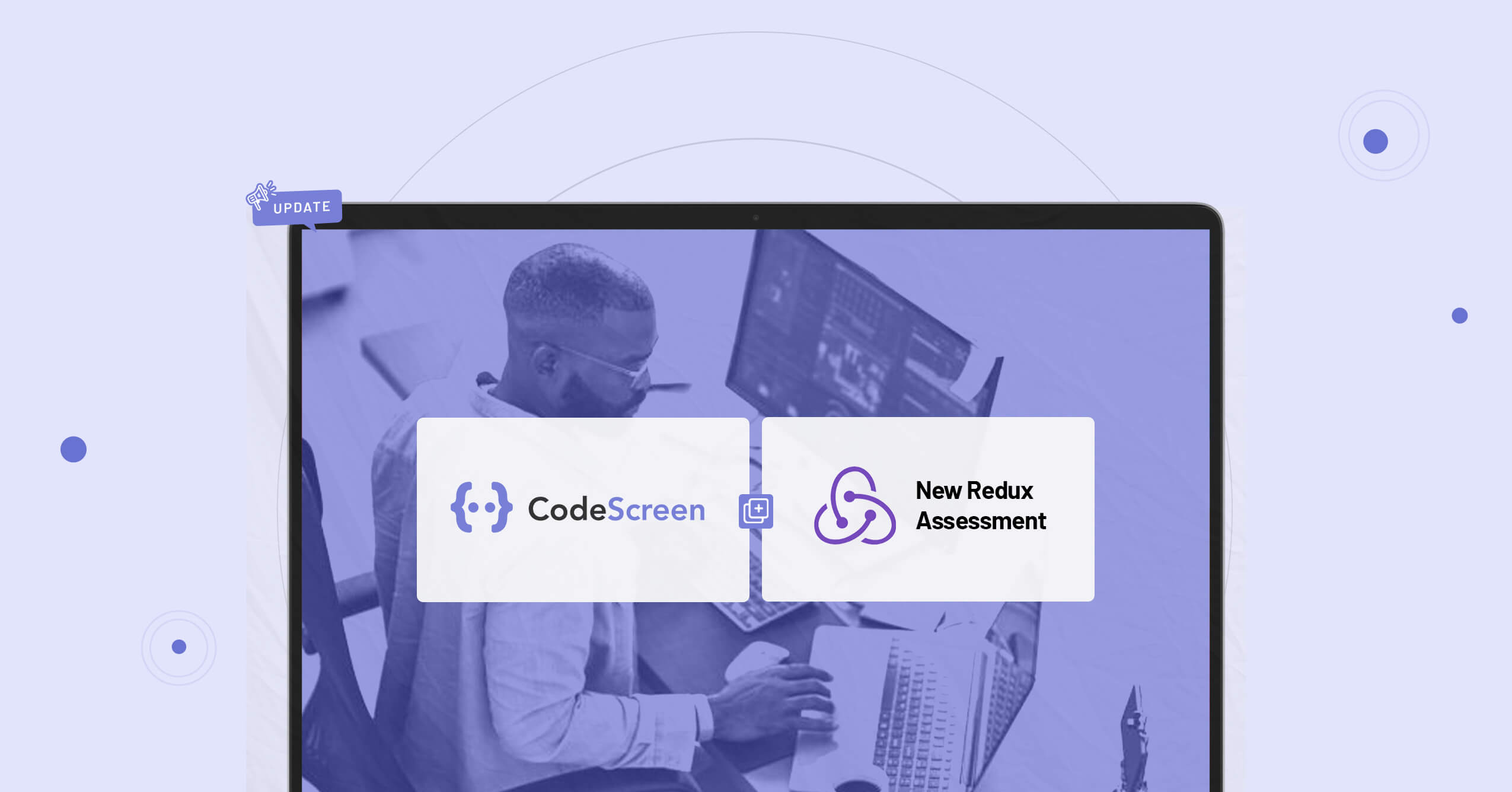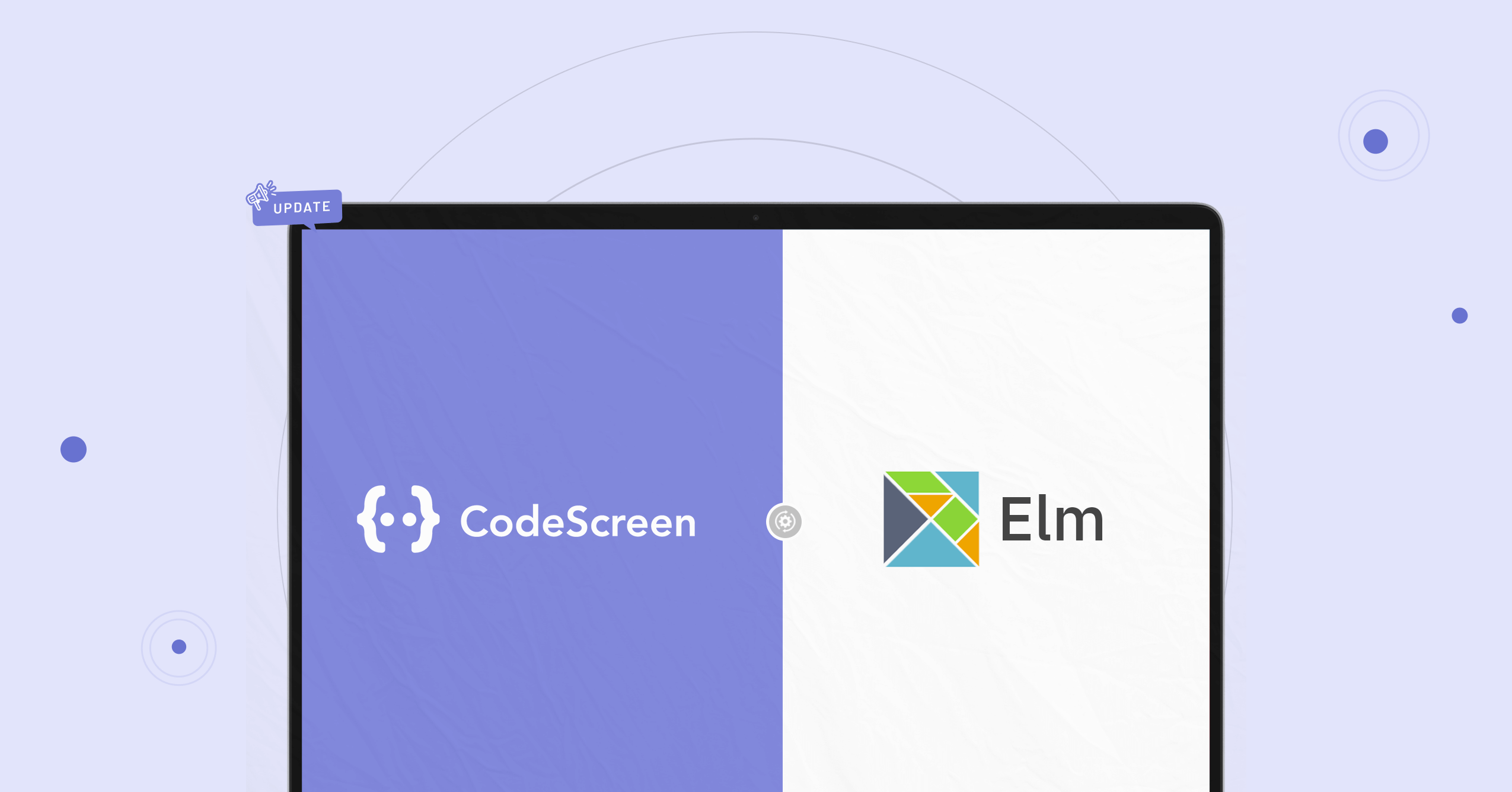Both May and June have been busy months for us at CodeScreen.
Here is a quick overview of what we released during the past two months:
Terraform Support:
We made our debut in the Dev-Ops arena in May with the release of our first Terraform assessments. Terraform is a widely used infrastructure as code (IAC) software tool, and is becoming an increasingly common requirement in both Developer and dedicated Dev-Ops engineering roles.
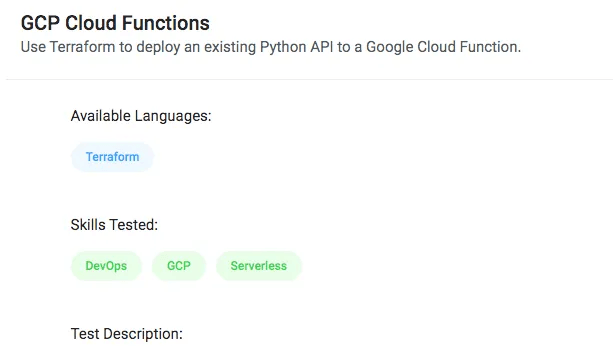
GCP Cloud Functions assessment
We use the excellent Terratest library to run automated tests against the resources that are created when we run & deploy the candidate’s Terraform code to our GCP & AWS accounts.
We also support creating custom Terraform tests. Check out our docs here.
Activity Log:
To help track candidates’ journeys through your assessments, we have released a new Activity Log section for each candidate.
This section provides a real-time overview of how a candidate is progressing through your assessment.
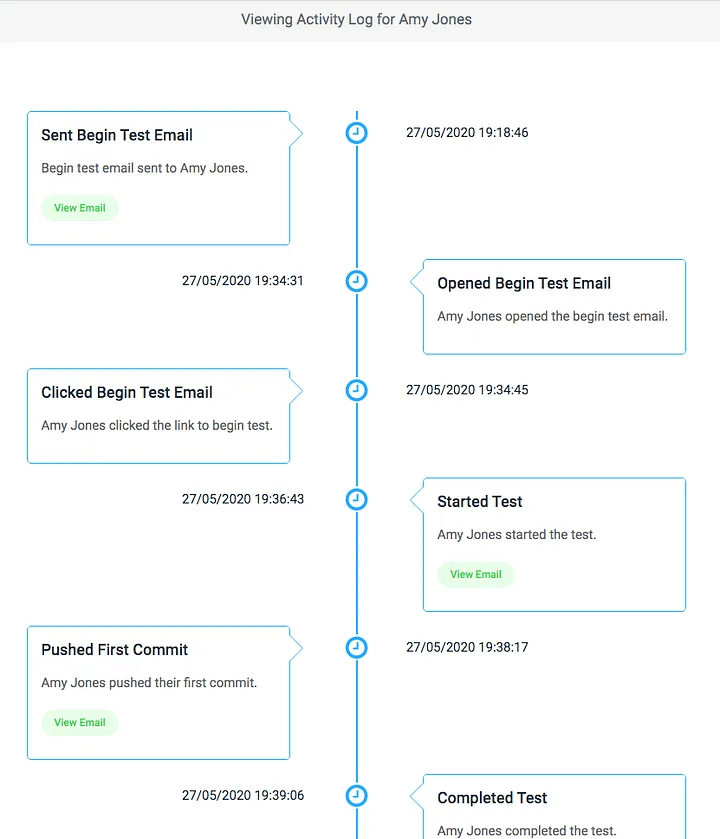
Activity Log
The Activity Log now makes it incredibly easy to track where candidates are in your coding test process, a task that is painfully difficult to perform at scale with manual take-home tests.
Video Recordings:
Due to the ongoing COVID-19 pandemic, we have seen a huge increase in the number of companies moving completely to remote working.
As a result, we received a lot of requests from customers looking for a way to assess not just how well a candidate can write code but also how well they can work in a remote environment.
So in June, we released the ability to add a screen-share recording step to CodeScreen tests. This allows candidates to record a quick (1 to 2 minutes) screen share recording explaining their solution (walk-through design decisions they took, data structures they used, etc.).
You will then be able to view the video when reviewing the candidate’s test result.
Instead of reinventing the wheel, we decided to hook into an existing video recording platform called Loom. Loom is a video communication tool, trusted by thousands of companies worldwide. Most importantly, it’s completely free and straightforward & intuitive for candidates to use.
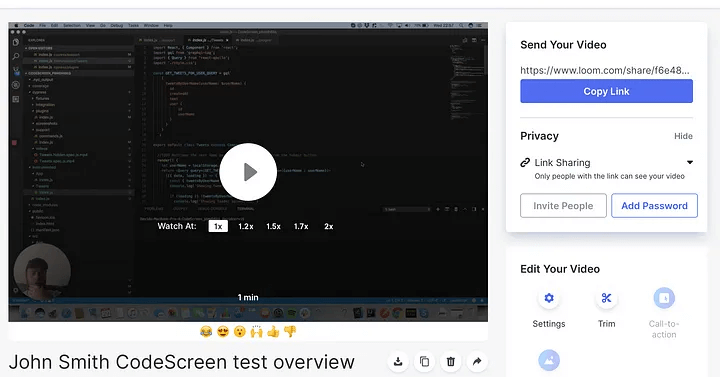
Example Loom screen-share recording
Thanks for reading!
If you have any questions or feedback, you can either:
- Ping me a message on LinkedIn.
- Send me an email at hello@codescreen.com.